How to Reset Password
Click the arrows to browse
1. Click the link labeled FORGOT YOUR PASSWORD?
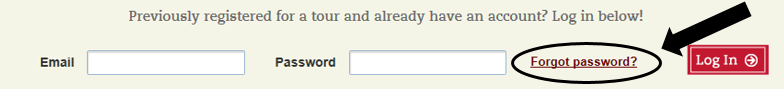
2. Enter the email address used to make a reservation in the space provided. Click SUBMIT & CONTINUE
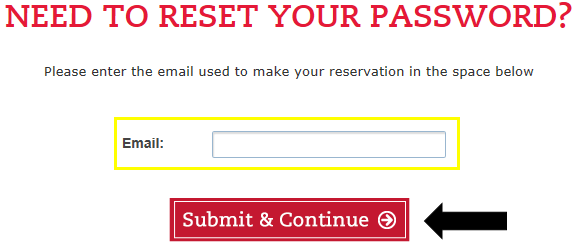
3. A link will be sent to your email to reset your password.
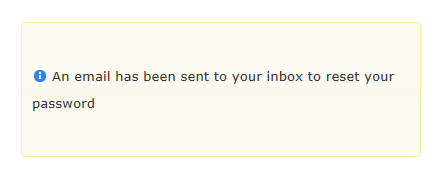
4. Follow the link provided in the email.
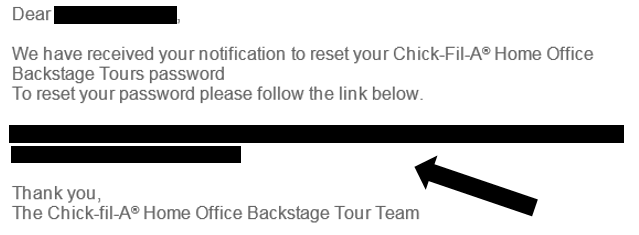
5. Enter a new password. Click SUBMIT & CONTINUE.
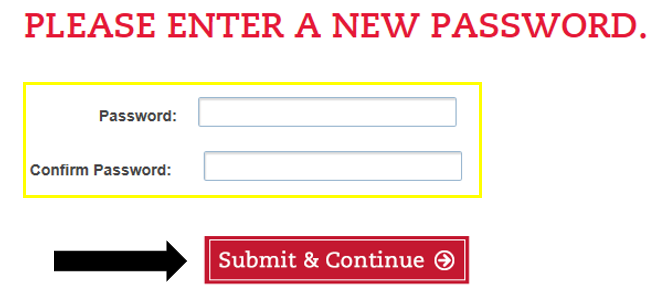
6. You will now be logged in to your Backstage Tour account and will have the
ability to make new reservations, edit or cancel current reservations and re-send confirmation emails.
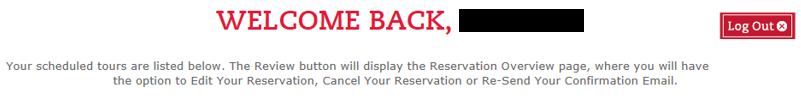
‹
›